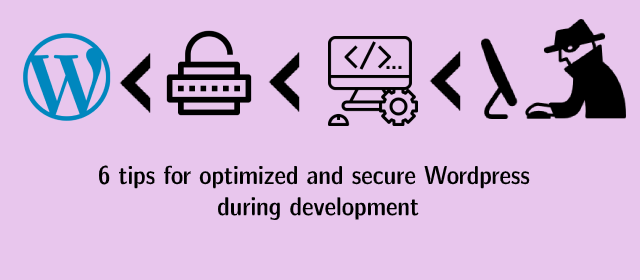WordPress is a very popular CMS. All-around the world most of the sites are built using WordPress. WordPress is available for users in two ways. It’s also usable for the blogger they can be used without any cost. The users need to just sign up on the wordpress.com & start writing a post for the blog. The wordpres.com is responsible for all other challenges like maintenance, uptime & optimization. It also avails a lot of things for users like theme widgets. If you interested more then you go through the link.
The second option for the user is self-hosted WordPress. In this WordPress provide you setup in zip format so that user can download it. Now the user has good command over the blog or website. He can do everything whichever he wants. The WordPress is hosted on user hosting so the user will responsible for other things like performance, security, SEO & blog uptime.
Today I want to explain some other things so I don’t want to go in deep knowledge.
Generally, people have the myth WordPress not more secure or you can develop an only simple informational site. But It’s completely wrong you can develop anything using WordPress & will work securely. WordPress CMS is a gravy of your dish So, it depends upon you how to use if you maintain a WordPress coding standard then definitely your application will generate good revenue. Today I will share some points which should be kept in mind from the phase of development. So after development when you start work for the security & performance then your work effort become decrease. These are very basic things but most of the peoples missed it. I have created a list of these which is below.
Perfect placement of files.
when things are placed properly then they make sense otherwise difficult to maintain. So whenever you create a theme or plugin then maintain the proper standard file structure. I have shown you a file structure for the plugin is below.
One more important thing is that always make plugin frontend compatible by using templates & they should be overridable so that easy to use plugin & override frontend without editing plugin. Same thing I also suggest for the theme So that in future if there is an issue in this case if the standard structure is there then easy to any developer debug.
Naming convention & declaration of variable, constant
In programming, the naming convention very important, especially in WordPress, try to define the unique name of the variable, constant & class so there is less chance to conflict with other plugins. The variable value used recursively then it should define in the starting lines. Because some time value fills in the variable from the database or some other where if we not define then it always triggers database query or procedure. The name of the variable & constant should be meaning full so that easy to code review.
Maximum use of WordPress core things
The peoples are used the opensource because most of the things already built in it. The open-source provides a collection of hooks, filters & methods we need to use them. The benefit of using them is that if the upgrade or maintain anything in these then your functionality never breaks & you will also not need to eject the latest changes in our functionality. If you use inbuilt functions again and again then your development speed also increases because after a certain time you will grasp up maximum functions.
wp-config usage
The wp-config.php is the main configuration file for the WordPress in which all settings like DB & constant defined in it. It gets all details from a wp-config.php file like database, salt keys, cache, debug, etc. So always use the defined constant, sometimes peoples defined error display enable/ disable using functions.php which wrong practice. So bad practice of code always consumes more time during maintenance or enhancements.
Proper versioning
Version controlling is the process by which we identify a change chain log. It will greatly help in issue debug. So whenever you add major changes in the plugin then the version of the plugin should be updated. Always use the updated plugin because of sometimes plugin developer done the major things related to security if you miss that update then you will eject security threat in the application.
Proper security during code
During the coding, security should be very important otherwise your application is not beneficial for the user because the hacker can easily break it. So always use the input sanitization. For sanitization, WordPress provides lots of functions which is already available. During the installation of WordPress setup change the salt keys, Database prefix should be changed from the default which will add one more step towards the security.
proper understanding of the functions (fastest & best function)
In WordPress for a certain task available multiple hooks & functions so review the function properly & try to understand the code of function then use the most efficient appropriate function instead of any function.
Avoid modifying core, plugin, parent them
In any opensource, if you changed the core files then you simply break the updates or functionality. Another most important thing is that whenever you get a new update then your customization becomes goes. So always try to implement our requirement in the child theme or our theme so that no need to customize core.
Not Checking If a Plugin Is Active
If your code dependent on the certain plugin of class then always implement the checks so that if the dependent thing is not available then, in that case, your functionality or plugin can’t be a break. You can apply plugin checks using the below code.
if ( is_plugin_active( ‘plugin-folder/plugin-main-file.php’ ) ) {
// Run plugin code
}
In the same way, you should also need to apply the function, class checks.
Loading Too Many Resources
Never load CSS and js in head or footer directly because it’s bad practice. Sometimes I have seen that people add the jquery library, juqrey-ui library or other libraries (default) which is standard and already available in the core then why people are used. Always add CSS & js using below functions which standard. Always try to use standard functions for these tasks which are below.
Keeping the Admin Bar
During the initial time, I disabled the admin bar for checking responsive & other things. But it’s bad practice it will lose the user experience. So always keep the admin-bar visible so that end-user can perform default functions like editing, view navigate dashboard easily.
Not Utilizing the GetText Filter[translatable]
Different people have different region but they want to taste your recipe (themes, plugin). But translation is not available to our audience that is the biggest problem. If such type of issue present then your plugin or theme will not use more. So always create textdomain & load at the time of theme or plugin load so that your stuff becomes translatable. The WordPress translate plugin like loco translate, wpml both, is used the textdomain & translate your stuff in the user language.
The things which I know & faced I have to explain to you. I think if you follow these things your application has good performance & secured. If you do the above things then at the time security & performance optimization you will save a lot of time. If you have more things about the above then you can share it with us. I always welcome suggestions & feedback.